Template:Badge: Difference between revisions
From Flexible Survival
Jump to navigationJump to search
Added support for a default image when no specific image is uploaded |
Adjusted formatting to hide redlink to notes if they don't already exist, and replace edit link with 'add notes' |
||
| Line 9: | Line 9: | ||
</div> | </div> | ||
{{#ifexist: :{{#if: {{{Name|}}} | {{{Name}}} | {{PAGENAME}}}}/Extra_Notes | | |||
{{:{{#if: {{{Name|}}} | {{{Name}}} | {{PAGENAME}}}}/Extra_Notes}} | {{:{{#if: {{{Name|}}} | {{{Name}}} | {{PAGENAME}}}}/Extra_Notes}} | ||
<div style="text-align:right;width:100%"> | <div style="text-align:right;width:100%"> | ||
[{{fullurl:{{#if: {{{Name|}}} | {{{Name}}} | {{PAGENAME}}}}/Extra_Notes|action=edit}} Edit notes] | [{{fullurl:{{#if: {{{Name|}}} | {{{Name}}} | {{PAGENAME}}}}/Extra_Notes|action=edit}} Edit notes] | ||
</div> | </div> | | ||
<div style="text-align:right;width:100%"> | |||
[{{fullurl:{{#if: {{{Name|}}} | {{{Name}}} | {{PAGENAME}}}}/Extra_Notes|action=edit}} Add notes] | |||
</div>}} | |||
</includeonly><noinclude> | </includeonly><noinclude> | ||
A template for badges in the multiplayer MUCK. | A template for badges in the multiplayer MUCK. | ||
Revision as of 08:00, 16 October 2018
A template for badges in the multiplayer MUCK.
Usage
{{Badge
| Name = <name of badge (will default to pagename if not specified)>
| Description = <description of badge>
}}
Note that the badge pages are (or at least may be) automatically generated, so don't edit badge pages themselves. If you have additional information to add such as how to obtain the badge, some background information, an amusing pun about the name, etc, it should be added to the 'Extra Notes' subpage. That won't be overwritten automatically, and is included in the page when viewed.
Example
| Name | Systematic Documenter |
| Description | You've edited the wiki! Congratulations on being helpful, or perhaps unhelpful, depending on what you changed. |
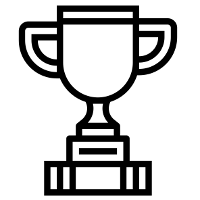
|
The contents of the Extra Notes subpage will appear here, with the edit link below them.